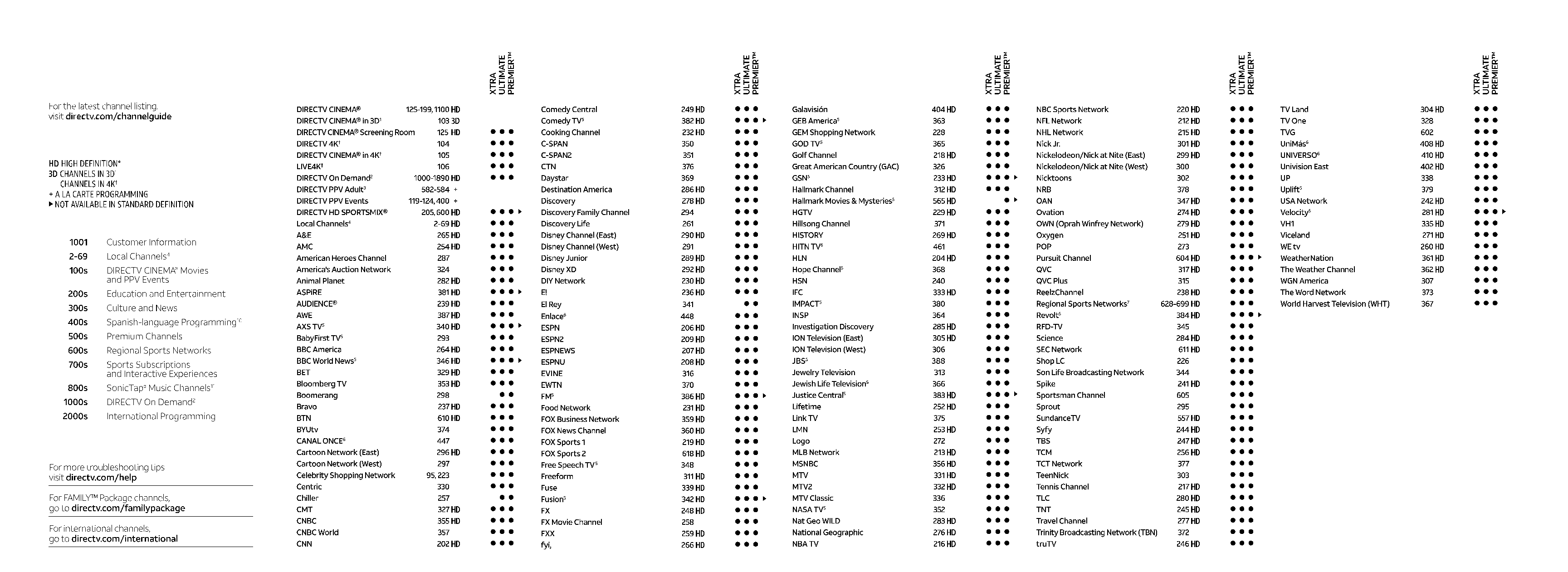What is a Printable Directv Channel Lineup
Directv is a program that provides customers with a direct link to hundreds of channels and programs to choose from. The digital satellite service is connected to over 200 different networks, and each has its own unique Directv channel lineup. It can be hectic to find what you intend to watch with all these choices. Hence, the channel guide helps you find when your favorite tv shows are being aired and the specific stations. Even better, the guides are spread through Directv affiliates online, the tv guide channel, and the remote’s additional features.
Information Included in a Printable Directv Channel Lineup
This service is divided into streaming tv, satellite tv, and other channels classifications like sports and business. From this, the channel lineups of each service are divided into six packages, namely:
- Select
- Entertainment
- Choice
- Xtra
- Ultimate
- Premier
Otherwise, it is important to note some basics before opting for Directv.
- Firstly, to access Directv HD programming, HD equipment is required.
- Certain channels may not be available in all areas.
- Also, all programming and price is subject to change anytime
- Eligibility for local channels based on service address
Directv is available in ABC, CBS, FOX, NBC, PBS, CW, and MyTV select markets.
Printable Directv Channel Lineup Instructions
This lineup is divided into two main parts. The first top division lists the networks while the lower division lists the premium and subscription packages.
Section 1 - Packages
This is the top most part of the form which elaborates the packages and classifies them in different colors. They are marked in a descending order:
- Orange - Select
- Green - Entertainment
- Cyan - Choice
- Blue - Xtra
- Purple - Ultimate
- Red - Premier

Section 2 - Finding Channels
This section is to the left side of the document. It’s an easy to use manual that helps you in finding channels by pointing out the range within which your channel can be found.

Section 3 - Networks Lineup
For easy reference, the networks are listed in descending order on five columns on the upper division of the form and includes all packages.

Section 4 - Premium and Subscription Channels Lineups
These are the premium and subscription channels on Directv. They are listed under Choice, Xtra, Ultimate and Premier packages.

Section 5 - Remote Illustration and Manual
The remote is a crucial tool in using Directv. Through the Genie remote you can access the on-screen guide, view guide options and settings, display information about a program, and display a list of your recorded programs. It is located on the bottom-right of the form.

What is a Printable Directv Channel Lineup Form Used For
The Directv Channel Lineup is used for finding your favorite programs. It provides a brief synopsis of any program and an option to record it in your receiver. The guide provides short summaries of various channels for a specific grouping for easy referencing. It helps discover the HD channels you’ll get with each package. Generally, this guide makes watching television less of a hassle, and customers control what to watch.
Who Needs a Printable Directv Channel Lineup
Everyone subscribed to Directv needs to have a channel guide. They require the guide to make watching less hassle and efficient in selecting their favorite programs. Other customers might want exclusive features. Hence, the guide makes the transition to Directv for business easier and effective.
Additional Printable Directv Channel Lineup Resources
- Directv_English_Channel_Lineup